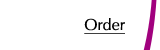Removing the HeapAgent free trial from your system
Window 95/98
To remove the HeapAgent free trial from a Windows 95 system:
- Open up Control Panel.
- Choose Add/Remove Programs.
- Scroll down to HeapAgent.
- With HeapAgent highlighted, choose Remove.
Window NT/Win 2000/XP
To remove the HeapAgent free trial from a Windows NT/Win2K/XP system:
- Edit the registry and remove the value "haloader.dll" from
the following key:
HKEY_LOCAL_MACHINE\SOFTWARE\Microsoft\Windows NT\CurrentVersion\Windows\AppInit_DLLs
- Reboot your machine.
Important! You must reboot your machine after you remove haloader.dll from the AppInit_DLLs key, or haloader.dll won't be deleted by the uninstall program.
- Choose the Uninstall icon from the HeapAgent program group.
|